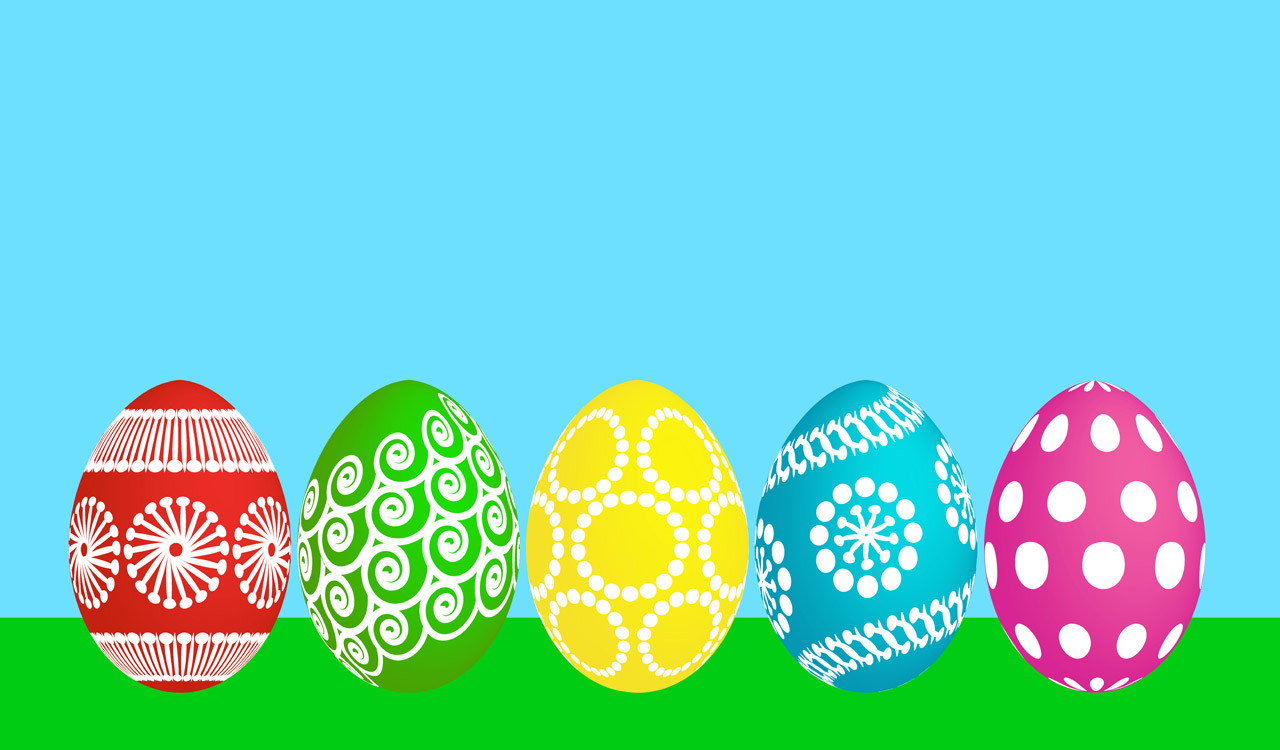Blog Post written for Wonder Workshop
Robotics
for Social/Emotional Learning
When we talk about Robotics, we
usually think about computer science, coding, and engineering. But there are so many more skills that we can
develop outside of those areas. I have
found that the greatest amount of growth in a robotics project is in the social
emotional learning. This is right in
keeping with the focus of maker education and makerspaces in schools.
My principal role is kindergarten
through fourth grade, so that is where I my experience comes from. My most
recent title is STEM Integration Specialist in Oconomowoc, Wisconsin. I
started as the technology integrator, which then changed to technology teacher
(I was a drop off class instead of co-teaching with classroom teachers within
the content). Then about 6 years ago, we tore out our computer lab and
built a gorgeous makerspace. Now our kids have an hour a week in which
they come to the library/makerspace for class. Prior to last year we
called this “class” library/tech, but we added in a heavier focus on science
and engineering and we now call this Library/STEM class. We focus on the design
process, engineering building challenges, computer science, robotics,
technology basics, video making, and library/research skills. We are in a
fortunate situation in that we do have a lot of technology available, but we
still view STEM as a “class, rather than STEM being integrated throughout the
curriculum.
STEM and Maker Education are viewed
and defined differently no matter where you go, but to me the focus of all the
work my students do is on the process, not the product. Some of my favorite
benefits of ALL the work we do in the makerspace and with tech, especially
robots, are the social benefits. For kids working in groups, they are
learning so much about group work skills - negotiation, listening, clear
communication, taking turns, compromising, being supportive. And even
working by themselves, they’re learning how to plan, how to use mistakes as
learning opportunities, how to be ok facing a challenge, how to troubleshoot or
debug, and the ever important skills of patience and perseverence. These
skills all transfer over outside the makerspace into all their work.
A few years after we began our makerspace at
Summit one of the classroom teachers called me into her room to check out an
activity she was doing with her students - it was a holiday themed STEM
building challenge. She had done this activity a couple years in a row and had
remarked how each year their level of creativity and attention to detail
improved, how their attitude about facing challenges had changed, and how
noticeably they worked well in groups to approach the challenge. She
attributed this to activities like group coding challenges and that focus on
process not product. This is why I’m such a strong believer in what we’re
doing in STEM education and by creating such rich and engaging exploration
opportunities.
Last year I had second grade
students work in groups to compete in the Wonder Workshop Robotics
Competition. The extent of my teaching
was to be sure they knew how to use the Blockly app, how to pair their iPad
with their robot, how to understand the coordinate grid mat, and how to read
the challenge cards. Then within their
groups, they established roles or jobs, a system for taking turns and rotating
the jobs, and a way to take bits and pieces of each person’s ideas and combine
them. I LOVED seeing them bring each other up, help each other, and make
sure every member of their group felt like a part of the process. The results far exceeded my expectations -
the kids who tend to stay out of conversations and activities were actively
involved and contributing. The students with special education needs had
jobs that were appropriately challenging for them, but were also critical to
the group. The gifted students had a
role in the group that allowed them to be challenged, but also kept them from
taking over the activity. It was one of those teacher goosebump moments.
Often the students motivation and
willingness to take on a challenge is organic.
Some of the best learning comes from just handing kids the iPad and the
robot and asking them to see what they can do.
I saw this earlier this year with a group of fourth grade girls.
They were completing a coding activity for me, in which they had to complete
some of the Wonder Workshop challenge cards (that are regularly provided free
for teachers to download), but after completing my challenge, they then went
beyond it, trying to get Dash to do a variety of different things. Each time
they were successful, they’d add on a little bit harder. I was merely an observer as these two pushed
each other and upped the level of complexity on their own. That, to me,
is meaningful learning for them and something that will benefit them throughout
their lives.
I will continue to use Dash and Dot
as a fun, highly engaging, highly motivating tool in my library/STEM classes,
because I love how much my students grow through using them.